Setting up tracking software only makes sense if the right conclusions for long-term measures can be drawn from it. That’s why we’ll tell you how to build up a meaningful report from the data obtained. In general, a report serves to record findings that have been obtained based on a longer observation. In online marketing, this involves the concrete comparison of key figures for marketing campaigns. This is the only way to identify weaknesses and potential. If you save on reporting, you might as well do without complete tracking.
The three most important influencing factors when creating reports
Time period of consideration
An online marketing manager observes the changes in his KPIs in the common tools such as Google Analytics & Co. The most important factor in both cases is time. Only by recording the actual state on a daily, weekly or monthly basis is indispensable comparability created. In the case of the online marketing manager, a comparison on a daily basis makes only limited sense. Most campaigns need a few days of start-up time before they are played out to a broad mass. In addition, there are daily fluctuations that even out over the week. If you sound the alarm at every small fluctuation, you will do more harm than good. Instead, a comparison on a weekly as well as monthly basis is recommended. Only on a weekly basis can you judge whether a marketing campaign is burning more budget than it is bringing in. On a monthly basis, you get an overall picture of which advertising and SEO measures are beneficial to sales in the long term.
Seasonal and weather-related factors
Despite a report on a weekly and monthly basis, you should take a daily look at your tools. After all, an acute dip in your metrics usually means a bug has crept in or there is a seasonal event / weather-related trend. Before looking for a system error, question yourself: have the vacations started? Is this day a holiday in other states? Or perhaps there is a heat wave? All these factors naturally lead to a drop in online traffic. The only sensible action is to equip your product portfolio with items for each season.
The target group for your reporting
As with your campaigns, there are different audiences for your reporting. You cannot present the same reporting to a customer / your superior as you do to your internal marketing colleagues. This is because the latter can do little with the pure jumble of numbers. Instead, you must outline the current state, reveal your conclusions as well as measures and name concrete successes in the preparation of reports. Formulate in complete sentences: “The traffic of website X has dropped by Y in the last six months. According to our analysis, this is due to factors B and E. We have taken the following measures…. With these, we were able to increase traffic again by Y percent in the period from A to Z.” In addition, don’t be afraid to admit mistakes, too. If a measure was unsuccessful, the customer/supervisor will forgive you if they realize that you took countermeasures in good time. Ultimately, transparency is the be-all and end-all of successful reporting. If you embellish the figures, this will be noticed at the latest in the monthly turnover. Moreover, you will not learn from your mistakes, but the probability is high that you will reproduce bad decisions.
In summary:
> Create your reporting on a weekly as well as monthly basis.
> Do not be irritated by slight daily fluctuations.
> Consider seasonal as well as weather-related trends for larger fluctuations.
> Formulate your reporting for your customers / superiors in complete sentences with comprehensibly visualized graphics.
> Try not to cover up errors / gloss over figures
> Personalize reporting for external customers in their CI (corporate identity)
> Send reportings as PDF files only to prevent compatibility issues.
The best structure for good reporting
In addition to the factors mentioned, the actual structure of the reporting is of course important for your success. In general, two basic rules must be followed to build a successful reporting:
Use Excel for your reporting
Microsoft Excel remains the best program for number-based reports. You only need to set a formula once to calculate averages such as shopping cart value or click-through rate. In addition, an interface can be established between Excel and Google Analytics. This way, the key figures are automatically transferred to your report. With the help of Excel, descriptive data visualizations can be created based on exported tracking data. The basis for a good readability of the reporting.
Split reports by source
You must look at the metrics for each channel individually. This is the only way to identify the channels that work particularly well for your business. Of course, a healthy marketing mix always makes up the total. Nevertheless, depending on the business model and product, there are always channels that work better than others.
You have already laid the foundation for successful reporting. The next step is to get down to the nitty-gritty. As mentioned at the beginning, there are reports on a daily, weekly and monthly basis. Not every report has the same focus or requires the same level of detail.
Structure of the weekly reporting
Weekly reporting is used to compare the previous week with the current week. For example, you can find out whether a campaign launched the previous week got off to a good start or whether there is still room for improvement. Good weekly reporting includes:
> The basic metrics from Google Analytics & Co such as click-through rate, dwell time, bounce rate, responsiveness and click-through rate.
> Overview of actions and changes implemented on the campaigns or website in the previous week.
> A well-founded conclusion as to which of the implemented measures were successful and which were not.
> An outlook on which measures and optimizations will be implemented this week.
As you can see, the most important metrics in weekly reporting are those that relate specifically to individual campaigns.
Structure of the monthly reporting
In the monthly reporting, the key figures related to sales are particularly important. Here, it is more a matter of looking at the overall picture, which channels are working particularly well and to what extent sales and the gross profit margin have been increased. Good monthly reporting therefore includes:
> Basic key figures such as average basket value, cancellation rate, cost per order, sales, media costs and gross profit in total and per channel.
> A meaningful explanation of which measures led to an increase or decrease in sales.
> A summary of whether the monthly sales are in line with the sales target set at the beginning of the year. If not, it is advisable to state why the sales target was not achieved and how this is to be compensated for in the following months.
Successful reporting through simple understanding, data visualization and conclusions
In general, when creating reports, you should make sure that the assumptions and conclusions are well-founded and meaningful, and that the data is visualized for easy understanding to ensure good readability. To avoid careless mistakes when creating reports, it is a good idea to automate parts of the reporting through formulas and interfaces. But even then you should remain skeptical. Always question whether the values spit out are logical. If a value is conspicuously high, either a groundbreaking success or a formula error may be behind it.
You want to learn even more tips for good e-commerce? Then subscribe to the IAW newsletter. You will then regularly receive interesting articles from industry professionals as well as the latest news on the IAW trade fair.